GitHub Pages에 배포하기
내용의 일부는 ChatGPT-4를 활용하여 생성되었습니다.
이제 블로그를 만들었으니, GitHub Pages에 배포해봅시다.
Repository 생성하기
GitHub에 로그인한 후, New repository 페이지로 이동합니다.
<username>은 GitHub 계정의 username입니다.
반드시 수정해주세요.
Repository name에 <username>.github.io를 입력하고, Create repository 버튼을 눌러 저장소를 생성합니다.
Repository 설정하기
생성한 저장소의 Settings 탭으로 이동합니다.
Code and automation > Actions > General > Workflow permissions에서 Workflow permissions을 Read and write permissions으로 변경합니다.
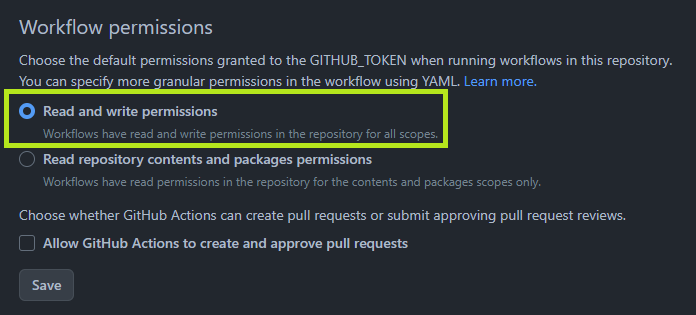
Save 버튼을 눌러 설정을 저장합니다.
작업내용 커밋하기
프로젝트를 푸시합니다.
<your-github-username>은 GitHub 계정의 username입니다.
git init
git add .
git commit -m "Initial commit"
git branch -M main
git remote add origin https://github.com/<your-github-username>/<your-github-username>.github.io.git
git push -u origin main
이제 프로젝트를 main 브랜치에서 확인할 수 있습니다.
GitHub Actions 설정하기
GitHub Actions를 사용하여 프로젝트를 자동으로 배포하도록 설정합니다. main 브랜치에 push할 때마다 GitHub Pages에 배포됩니다.
이를 위해 root 디렉토리에 .github/workflows/ 폴더를 생성하고 deploy.yml 파일을 작성합니다.
name: Deploy to GitHub Pages
on:
push:
branches:
- main
# Review gh actions docs if you want to further define triggers, paths, etc
# https://docs.github.com/en/actions/using-workflows/workflow-syntax-for-github-actions#on
jobs:
deploy:
name: Deploy to GitHub Pages
runs-on: ubuntu-latest
steps:
- uses: actions/checkout@v3
- uses: actions/setup-node@v3
with:
node-version: 18
cache: yarn
- name: Install dependencies
run: yarn install --frozen-lockfile
- name: Build website
run: yarn build
# Popular action to deploy to GitHub Pages:
# Docs: https://github.com/peaceiris/actions-gh-pages#%EF%B8%8F-docusaurus
- name: Deploy to GitHub Pages
uses: peaceiris/actions-gh-pages@v3
with:
github_token: ${{ secrets.GITHUB_TOKEN }}
# Build output to publish to the `gh-pages` branch:
publish_dir: ./build
# The following lines assign commit authorship to the official
# GH-Actions bot for deploys to `gh-pages` branch:
# https://github.com/actions/checkout/issues/13#issuecomment-724415212
# The GH actions bot is used by default if you didn't specify the two fields.
# You can swap them out with your own user credentials.
user_name: github-actions[bot]
user_email: 41898282+github-actions[bot]@users.noreply.github.com
GitHub Pages에 배포하기
이제 GitHub Actions를 사용하여 GitHub Pages에 배포할 수 있습니다.
git add .
git commit -m "Add GitHub Actions configuration"
git push
이 모든 설정을 마치면, 블로그가 https://<your-github-username>.github.io에서 접속 가능해집니다. 새로운 블로그 포스트를 작성하려면 my-blog/blog 폴더에 새로운 Markdown 파일을 추가하고, 변경 사항을 저장소에 푸시하면 됩니다.
이제 Docusaurus를 사용하여 GitHub.io 블로그를 성공적으로 만들었습니다! 새로운 포스트를 작성하고 블로그를 성장시키며 공유하세요!